Today I will show you the Best Sensitivity Tips and Tricks for Call of Duty Mobile. This Video will very important for the those beginners who wants to become champion in this game. In this video i will explain each every possible setting which will help you to make good command on this game. In the end of this blog i will explain you my best Sensitivity which i am using while playing game. So without wasting your time. Lets get started:-
Open your settings:-
 |
| Click On Settings |
1.Controls:- In controls there are two options:-
 |
| Choose Layouts |
a) Simple Mode:- In this mode when you set your aim on enemy it automatically fire on enemy. You don't have to press any fire button to fire on the enemy.
b) Advanced Mode:- In this Mode you can set your CUSTOM LAYER CONTROL SETUP. This helps you to Pre-fire on the enemy. You can shoot on enemy only when you tap on the fire button. In advanced Mode You can also Setup your Custom Layout of all buttons which means you can change the Position, Shape and The visibility of all the buttons.
2. BASIC:-
IN Basic I will explain you only those Settings which i suppose to be Turn ON or OFF
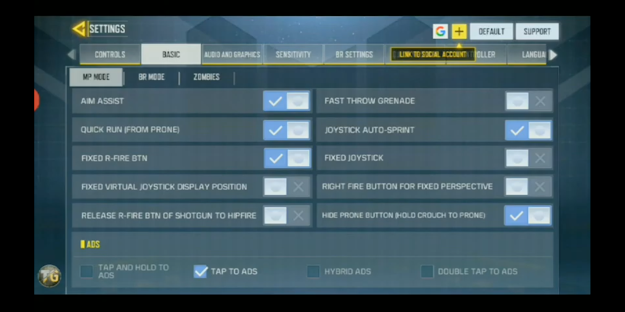 |
|
Basic Settings |
a)Aim Assist:-In a Situation When Multiple Enemies are firing on you and If AIM ASSIST is ON then It automatically adjust your aim on that Enemy which has low HP. Where as If AIM ASSIST is OFF then it is in you hand to manually aim on those enemies which you wants to kill first.
b) QUICK RUN[from PRONE]:- Clear from the name itself that This option is used when you want to run directly or quickly while crawling on the ground.
c) Fixed R-Button:- I you want to have an extra fire button on the right side of the screen then this option ON
d) Joystick Auto Sprint:- This Option is used to run Straight Comfortably without holding the Controller UP.
e) Hide Prone Button:- This option is based on you. If you want to prone by holding the crouch button then turn this option ON but if you want an extra button of Prone without holding the crouch button then turn this option OFF.
You have to set all the settings in MP MODE, BR MODE AND ZOMBIE MODE.
3. Audio & Graphics:-
 |
| Graphic Settings
|
a) Graphic Quality:- If you any type of any Type of Mobile then from my suggestion Turn this option ON to "Medium". By doing this your graphics will run smoothly.
b) Frame Rate:- This Option Automatically adjust itself to "low" or "high" Graphics according to your processor's temperature (Phone Heating).
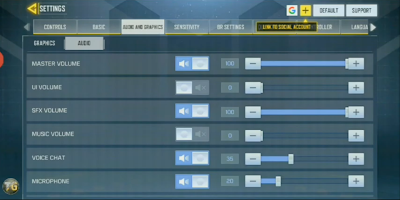 |
| Audio Settings |
C) Audio:- In the audio just Low "UI Volume" and "Music Volume". UI Volume will decrease those sounds when you press any button where as MUSIC Volume removes the background music. which interrupts while playing.
4. Sensitivity:- Just Try my Best sensitivity that i made after deep thinking for you friends as shown in the images.
a) Camera Sensitivity:- This setting will used to change the Angle of viewing in the game.
 |
| Camera Sensitivity |
b)
Firing Sensitivity:- This Setting is similar to Camera Setting but the difference is that it also change the Angle of Shooting with camera. If you Turned ON your Gyro Scope then you don't have to adjust any setting of this sensitivity.
Firing Sensitivity:- This Setting is similar to Camera Setting but the difference is that it also change the Angle of Shooting with camera. If you Turned ON your Gyro Scope then you don't have to adjust any setting of this sensitivity.
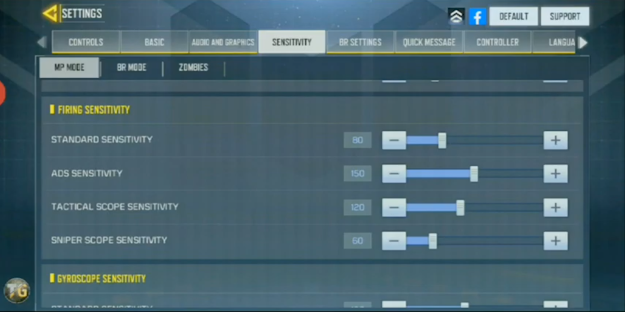 |
| Firing Sensitivity |
c) Gyroscope:- In this setting you can play game by tilting your Mobile Phones to the respective position instead of using buttons. Now this depends on you to turn Gyro Scope is Turn ON or OFF.
a) Vehicle:- There are three Layout for driving in BR mode.
- First layout you can run the vehicle according to the arrow buttons.
- In second Layout you can run he vehicle according to the controller.
- In third layout you can run the vehicle by steering.
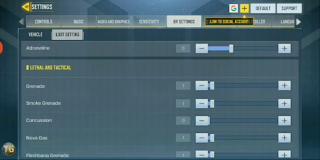 |
| Loot Pickup Settings |
b) Loots Settings:- Here you select which Weapons, Attachments and Equipments you wants to pick.
 |
| Quick Reply Settings |
6. Quick replies:-
You can set any random sounds which are available in this option. while playing the game if you have to reply quickly like watch any enemy or need anything then you can set messages as per your requirements in the game.
 |
| Gaming Console Settings |
7. Controllers:-
This option is for those who play's the game using console. as shown below.
 |
| Choose Your Language |
8. Languages:-
There are Ten languages given in call of duty mobile. you can choose any of this which is suitable for you.
_________________________________
There are also other exciting setting with these settings which i can explained in my video which you can seen below👇
And you also knew that "Call of duty mobile championship 2020" Tournament is Live now. If you face any problem while registering in this tournament then please see our this video👇. Stay tuned for more updates.
I Have Also Recorded A Gameplay By Using These Settings and Sensitivity.The Video Link Is Given Below 👇


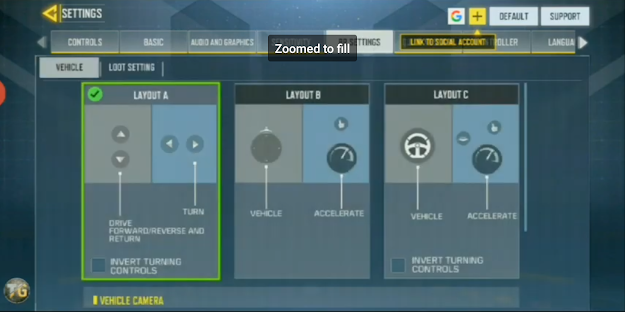








What is FOV setting at last of basic settings.Pls explain me!
ReplyDelete